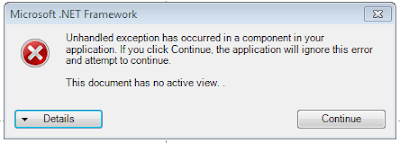There was a bug in the RTM version of the Revit 2014 API that disallowed drag and drop from a docked panel, but thankfully this was resolved in Revit Update 1. You need to be running at least the below version of Revit to run Family Browser in the docked state.
Tuesday, September 10, 2013
FB 2014 - No Active View Error
If you have updated to our latest version of Family Browser for Revit 2014 and have chosen to display it in the new docked mode and you receive the below error when you drag and drop a family onto the Revit drawing there is a good reason for this.
There was a bug in the RTM version of the Revit 2014 API that disallowed drag and drop from a docked panel, but thankfully this was resolved in Revit Update 1. You need to be running at least the below version of Revit to run Family Browser in the docked state.
There was a bug in the RTM version of the Revit 2014 API that disallowed drag and drop from a docked panel, but thankfully this was resolved in Revit Update 1. You need to be running at least the below version of Revit to run Family Browser in the docked state.
Thursday, September 5, 2013
Project Browser 2014 - News
For those using our Project Browser you don't have long to wait now before a new build that is Dockable to the Revit UI like Family Browser now is. Keep an eye out here for news in the next few days.
Tuesday, September 3, 2013
FB 2014 - Inserting Hosted Families Fix.
Have you noticed before in Family Browser 2014, that when you insert a family from Family Browser that is Hosted ie, workplane/facebased that the icons to change host on insertion are disabled as shown below?
It turns out that because of the changes required in the Revit 2014 API with the way we interact with the Revit database from modal dialogues, the buttons become disabled. After going back and forth with Autodesk support it was found that there is actually a limitation in the API to support this.
This is a major issue for a majority of our customers so after some testing I have found an unsupported way around this issue, until Autodesk includes this functionality in the API. So now when you insert a hosted family from FB 2014 you will get the icons available as per below. This is available in the current download of FB 2014 from our webpage - Downloads
It turns out that because of the changes required in the Revit 2014 API with the way we interact with the Revit database from modal dialogues, the buttons become disabled. After going back and forth with Autodesk support it was found that there is actually a limitation in the API to support this.
This is a major issue for a majority of our customers so after some testing I have found an unsupported way around this issue, until Autodesk includes this functionality in the API. So now when you insert a hosted family from FB 2014 you will get the icons available as per below. This is available in the current download of FB 2014 from our webpage - Downloads
Please let me know if you stumble across any issues with this.
Monday, September 2, 2013
Family Browser now fully Integrated into Autodesk Revit 2014
Autodesk Revit now has Family Browser Built In.
We are very proud to announce that from today Family Browser is now fully integrated into Autodesk Revit 2014 software.Users now have the ability to run Family Browser in "Classic Mode", as per the existing Family Browser floating mode, or have it docked within the Autodesk Revit user interface.

Running Family Browser in the docked state integrates Family Browser seamlessly into the UI, which can then be docked left,right, top, bottom and as a tabbed item along with the Project Browser etc.
Family Browser will start-up automatically on Revit start and remember the previous position and state it was in.
Our studies have shown that users are far more likely to use an application if it is always open and even more so if they don't even realise they are using an external application.
We have had some reports from testers that their users are so happy that finally Revit has a built in Family Browser. :)
PLEASE NOTE: Web Update 1 must be installed first for this feature to work.
To view this feature in action see video below.
Subscribe to:
Posts (Atom)