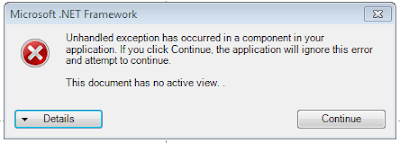Family Browser Labs Project
Available First Week December 2013
The Family Browser Labs Project is a testing platform for new features and idea concepts for our full Family Browser product. It allows independent modular testing of ideas outside of the commercial Family Browser product without affecting its source code.
Once a new module has been fully developed (with an emphasis on the users feedback) it may either be integrated with the full Family Browser product or developed as a standalone product.
The initial Labs release is concentrating on these issues/ideas:1. Create a very simple way of finding families in your project or external library, and inserting them into the project.2. Provide a very powerful fast search engine to find the families that you want, whether that be family name, category, Parameter name or value.3. Provide an easy way of adding content to your external library (Revit families, drafting views, schedules, system families and groups)
As time goes on we will be adding and testing other features/ideas.
Try For FREE
To help us out join our testing team by clicking on this link HERE. It is FREE. The only thing we ask of you in return is honest feedback that will help keep Kiwi Codes Family Browser the best Revit Family Browser on the Market.