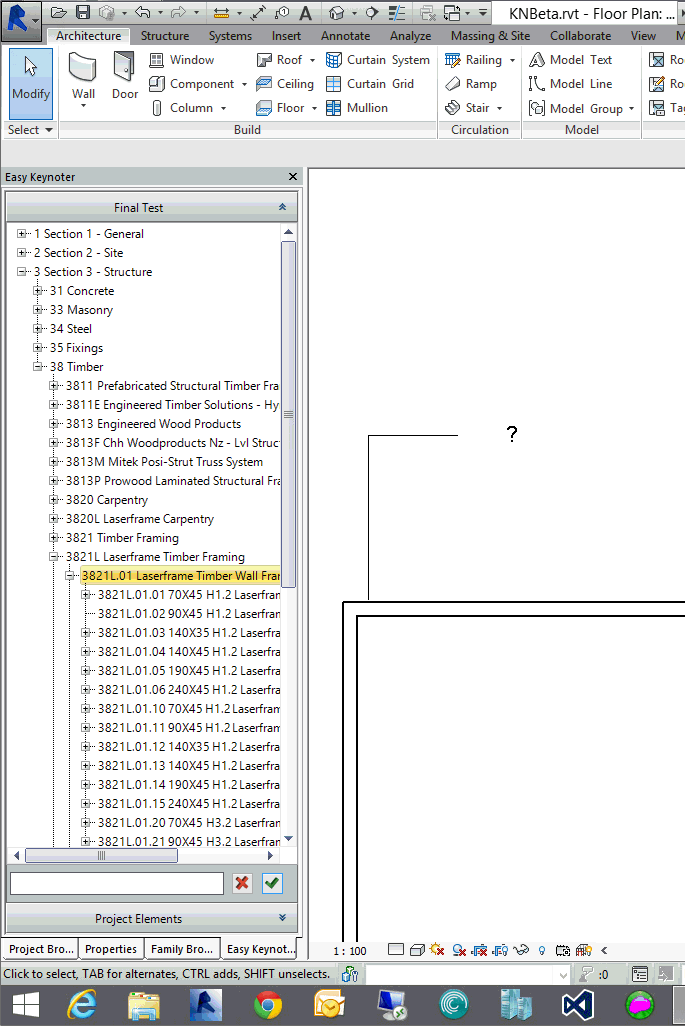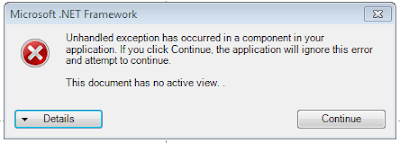Saturday, July 26, 2014
Revit 2014 Update 3
There is a known issue with Autodesk Revit 2014 Update #3 and API apps using Dockable Panes, which effects Family Browser 2014. If you install this update and have Family Browser installed (or any other API that has a dockable form), Revit will fatal error when you close a Family or Project Document.
Autodesk is now aware of the issue and are working on a fix and update. We will let you know as soon as that is available.
Friday, June 20, 2014
Easy Keynoter – The next generation of Keynote editor for Revit 2015
If you are a heavy user of Revit keynotes and are using Revit 2015 we are looking for keen Beta testers for a brand new product that is due to be released to public 1st July 2014.
The main features of Easy Keynoter are:
- Fully integrated into the Revit UI
- All Keynote data stored within a Database. No reliance on Revit reading txt files or the need to have intermediary xml files. This means that there are no issues of multiple users editing the keynotes at the same time as with other systems.
- Add Edit and remove keynote changes are reflected immediately in the Revit project. No need to manual Load/Reload operation from within the Revit UI
- Drag and Drop Keynotes from the Palette directly onto Revit Elements to keynote those elements.
- Super fast search function. Easy keynoter will display all search compliant keynotes in seconds. We have tested this on a keynote file with over 20,000 keynotes and the results displayed within 1 second.
- Easily Import/Export your existing old Keynote.txt files into and out of the Database.
- User management. Create user groups and assign who is allowed to add/edit/remove keynotes from the database.
One Revit power user that has seen this product commented. “Mate, looks f@#*ing awesome, bring it on.”
If you would like to test and provide feedback on this new product please contact us HERE and we will get back to you with a link for download.
Thursday, November 28, 2013
New FREE product coming - Family Browser Labs
Family Browser Labs Project
Available First Week December 2013
The Family Browser Labs Project is a testing platform for new features and idea concepts for our full Family Browser product. It allows independent modular testing of ideas outside of the commercial Family Browser product without affecting its source code.
Once a new module has been fully developed (with an emphasis on the users feedback) it may either be integrated with the full Family Browser product or developed as a standalone product.
The initial Labs release is concentrating on these issues/ideas:1. Create a very simple way of finding families in your project or external library, and inserting them into the project.2. Provide a very powerful fast search engine to find the families that you want, whether that be family name, category, Parameter name or value.3. Provide an easy way of adding content to your external library (Revit families, drafting views, schedules, system families and groups)
As time goes on we will be adding and testing other features/ideas.
Try For FREE
To help us out join our testing team by clicking on this link HERE. It is FREE. The only thing we ask of you in return is honest feedback that will help keep Kiwi Codes Family Browser the best Revit Family Browser on the Market.
Product Teaser
Tuesday, September 10, 2013
FB 2014 - No Active View Error
If you have updated to our latest version of Family Browser for Revit 2014 and have chosen to display it in the new docked mode and you receive the below error when you drag and drop a family onto the Revit drawing there is a good reason for this.
There was a bug in the RTM version of the Revit 2014 API that disallowed drag and drop from a docked panel, but thankfully this was resolved in Revit Update 1. You need to be running at least the below version of Revit to run Family Browser in the docked state.
There was a bug in the RTM version of the Revit 2014 API that disallowed drag and drop from a docked panel, but thankfully this was resolved in Revit Update 1. You need to be running at least the below version of Revit to run Family Browser in the docked state.
Thursday, September 5, 2013
Project Browser 2014 - News
For those using our Project Browser you don't have long to wait now before a new build that is Dockable to the Revit UI like Family Browser now is. Keep an eye out here for news in the next few days.
Tuesday, September 3, 2013
FB 2014 - Inserting Hosted Families Fix.
Have you noticed before in Family Browser 2014, that when you insert a family from Family Browser that is Hosted ie, workplane/facebased that the icons to change host on insertion are disabled as shown below?
It turns out that because of the changes required in the Revit 2014 API with the way we interact with the Revit database from modal dialogues, the buttons become disabled. After going back and forth with Autodesk support it was found that there is actually a limitation in the API to support this.
This is a major issue for a majority of our customers so after some testing I have found an unsupported way around this issue, until Autodesk includes this functionality in the API. So now when you insert a hosted family from FB 2014 you will get the icons available as per below. This is available in the current download of FB 2014 from our webpage - Downloads
It turns out that because of the changes required in the Revit 2014 API with the way we interact with the Revit database from modal dialogues, the buttons become disabled. After going back and forth with Autodesk support it was found that there is actually a limitation in the API to support this.
This is a major issue for a majority of our customers so after some testing I have found an unsupported way around this issue, until Autodesk includes this functionality in the API. So now when you insert a hosted family from FB 2014 you will get the icons available as per below. This is available in the current download of FB 2014 from our webpage - Downloads
Please let me know if you stumble across any issues with this.
Monday, September 2, 2013
Family Browser now fully Integrated into Autodesk Revit 2014
Autodesk Revit now has Family Browser Built In.
We are very proud to announce that from today Family Browser is now fully integrated into Autodesk Revit 2014 software.Users now have the ability to run Family Browser in "Classic Mode", as per the existing Family Browser floating mode, or have it docked within the Autodesk Revit user interface.

Running Family Browser in the docked state integrates Family Browser seamlessly into the UI, which can then be docked left,right, top, bottom and as a tabbed item along with the Project Browser etc.
Family Browser will start-up automatically on Revit start and remember the previous position and state it was in.
Our studies have shown that users are far more likely to use an application if it is always open and even more so if they don't even realise they are using an external application.
We have had some reports from testers that their users are so happy that finally Revit has a built in Family Browser. :)
PLEASE NOTE: Web Update 1 must be installed first for this feature to work.
To view this feature in action see video below.
Subscribe to:
Comments (Atom)